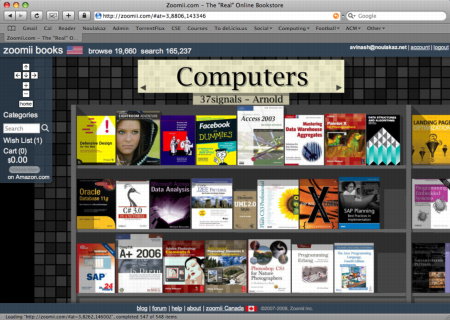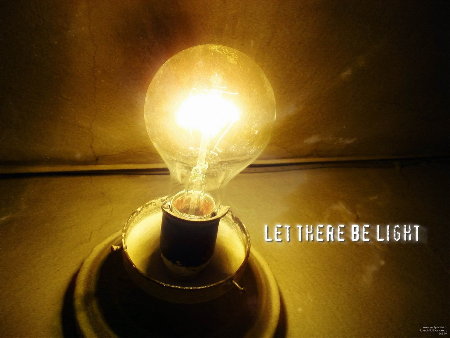A lot of bloggers I know display Google advertisements on their respective blogs in order to earn some money. Naturally, I also have two Google advertisements on every page of this blog for exactly the same reason… (I’d like to point out that I have not received any cheque from Google up to now.)
This service from Google is called Google Adsense.
I got a comment today from Josh who told me that I need to have a privacy page on this blog to comply with Google’s Adsense latest Terms and Conditions. Using Google (what else?), I discovered a blog entry by Jennifer Slegg explaining in details the changes brought by Google. The most relevant paragraph is:
You must have and abide by an appropriate privacy policy that clearly discloses that third parties may be placing and reading cookies on your users’ browser, or using web beacons to collect information, in the course of ads being served on your website. Your privacy policy should also include information about user options for cookie management.
The idea is to make explicit that Google uses web beacons aka web bugs and cookies to track visitors. I suppose this brings some peace of mind to Google lawyers.
Then I realized…
This blog, noulakaz.net, is in violation with the terms and conditions and Google might terminate my Adsense account anytime. Fortunately, Jennifer Slegg has also thoughtfully written a sample privacy policy which she has made public. I read it and realized it was much too long for my blog. With some cut and paste, I finally came up with:
The privacy of visitors to noulakaz.net is important to me. Like most other websites, I collect and use the data contained in log files. I do use cookies to store information, such as your personal preferences when you visit my blog. To support my weblog, I also use third party advertisements which may use cookies and web beacons. You can choose to disable or selectively turn off our cookies in your browser settings or by managing security preferences. However, this can affect how you are able to interact with noulakaz.net as well as other websites.
Nice and compact! I’ve added this to my About page.
Â
Â
Â
15 Common Mistakes
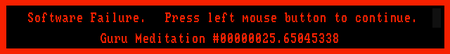
Not having a privacy policy was a mistake. But it’s arguably a cosmetic mistake. The baddest mistake as far as Google Adsense is concerned is for someone to click on his own Adsense ads or get them clicked for whatever reason (e.g. click on my links coz i need to pay for my hosting.) I came across this list of 15 Common Mistakes that violate Google Adsense Terms & Conditions and I would strongly advise all bloggers using Adsense to go through it once or twice.
Addendum
The “Software Failure / Guru Meditation” picture shown above should bring tears to those happy few who had an Amiga 15-20 years ago… To the rest, this is what we got when the Amiga crashed. No blue screen of death. No core dump. Instead, we had a flashing Guru Meditation message. People were cool at that time…