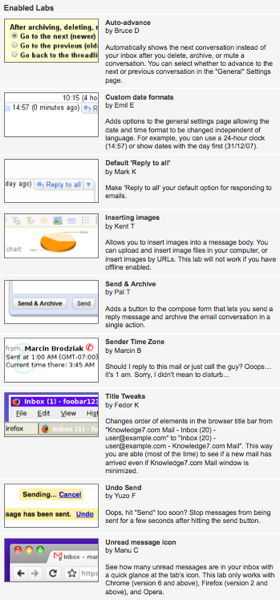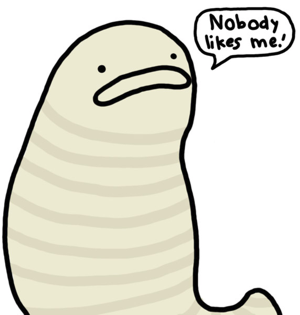Web
Nine Gmail Labs features I cannot live without
Gmail is, according to me, the best email reader ever and I use it intensively everyday. It’s free. It’s web-based and, therefore, always available. It offers ample storage space. And it’s powerful.
Interestingly, it can be made more powerful by adding Labs features to it.
Here is a list of the nine Labs features I have enabled in Gmail in order to make it become more impressive and enhance my productivity.
Auto-advance
“Automatically shows the next conversation instead of your inbox after you delete, archive, or mute a conversation. You can select whether to advance to the next or previous conversation in the “General” Settings page.”
Custom date formats
“Adds options to the general settings page allowing the date and time format to be changed independent of language. For example, you can use a 24-hour clock (14:57) or show dates with the day first (31/12/07).”
Default ‘Reply to all’
“Make ‘Reply to all’ your default option for responding to emails.” I tend to use cc (and bcc) a lot for my business emails and therefore it’s always a good idea to reply to all (instead of only the sender) when replying to someone. This allows everyone to participate in the conversation.
Inserting images
“Allows you to insert images into a message body. You can upload and insert image files in your computer, or insert images by URLs.” This is handy when you need to have an image within an email and not as an attachment.
Send & Archive
“Adds a button to the compose form that lets you send a reply message and archive the email conversation in a single action.” I am an ardent fan of Getting Things Done and I love reading an email, acting on it (i.e. do something or reply or delegate) and removing it immediately from my Inbox.
“Should I reply to this mail or just call the guy? Ooops… it’s 1 am. Sorry, I didn’t mean to disturb…” I do get emails from people abroad and it’s nice to know what’s the time at their location.
Title Tweaks
“Changes order of elements in the browser title bar from “Mail – Inbox (20) – ” to “Inbox (20) – – Mail”. This way you are able (most of the time) to see if a new mail has arrived even if the GMail window is minimized.” This also makes for a much more useful title bar when using tabbed browsing as tabs typically can only show a few characters for the title.
Undo Send
“Oops, hit “Send” too soon? Stop messages from being sent for a few seconds after hitting the send button.” Essential for business and it prevents me for having to explain to a client why she has been sent the wrong mail. Undo should be an essential feature of emailing software.
Unread message icon
See how many unread messages are in your inbox with a quick glance at the tab’s icon. This lab only works with Chrome (version 6 and above), Firefox (version 2 and above), and Opera. Works in the same spirit as Title Tweaks above but changes the favicon instead. This works great when using pinned tabs.
I hope this post has been useful.
So, what about you? What are the other Gmail Labs features that you love and couldn’t live without which you would like to share with us?
Nobody cares about your (my?) blog
I just stumbled upon this nice blog entry (what else!) entitled The Truth Is, Nobody Cares About Your Blog unless you give your readers at least some of the following:
- some useful information (e.g. howto guides, case studies…)
- an open discussion with no marketing bullshit
- your real-life experience and knowledge
- your passion
Of course, I blog less now. But I try to adhere to the above when writing posts.
(PS: I borrowed this nice drawing from Nathalie Lee)

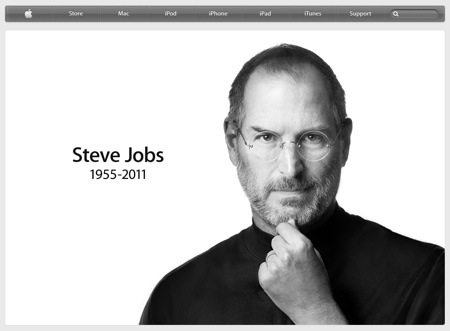 He
He