Have a look at the following two posts by Garr Reynolds:
And meditate deeply…
Have a look at the following two posts by Garr Reynolds:
And meditate deeply…
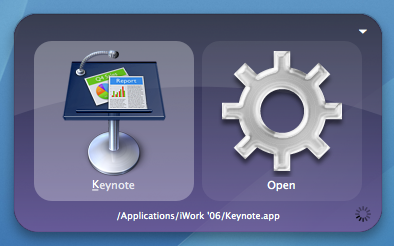
Apple, besides inventing great computing devices and operating systems, also develops a lot of software. I’ve already blogged about iLife and third-party iLife-enabled applications like Comic Book.
Apple also does iWork which contains two applications. The first one is a word-processor / desktop publishing program called Pages and the second one is a presentation software called Keynote. The next version of iWork will (if rumours are true) contain a spreadsheet.
For some profound reason[1], I decided to give Keynote a try today (I’ve installed the 30-day demo version) and I must say things look good.
In a nutshell, Keynote
I’ll use Keynote for some of my next presentations to see if it is good enough compared to OpenOffice Impress which I currently use.
One nice rule to follow when doing a presentation is the 10/20/30 rule by Guy Kawasaki. A fantantic website with lots of resources and insights on presentations is Presentation Zen by Garr Reynolds. This page is particularly relevant.
I’ll keep you updated.
[1] The profound reason is that I want to become a better teacher. Some of my students might have some difficulty with my style of teaching and I want to explore some new avenues…
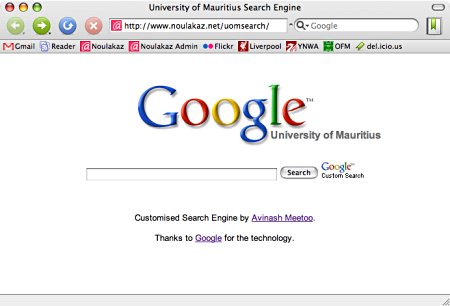
While discussing with some colleagues the other day, I realised that the University of Mauritius website does not have a working search facility. I also realised that it would be nice to be able to search within all UoM websites (like, for example, the CSE website, the Radio Telescope website, etc.) in addition to the main website of the university.
With some Google magic to the rescue, I am proud to announce the official release of
https://www.noulakaz.net/uomsearch/
which I’ve called the University of Mauritius Search Engine.
Have fun!
