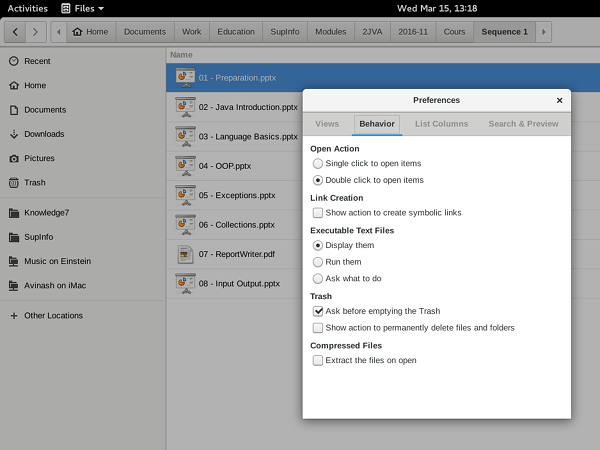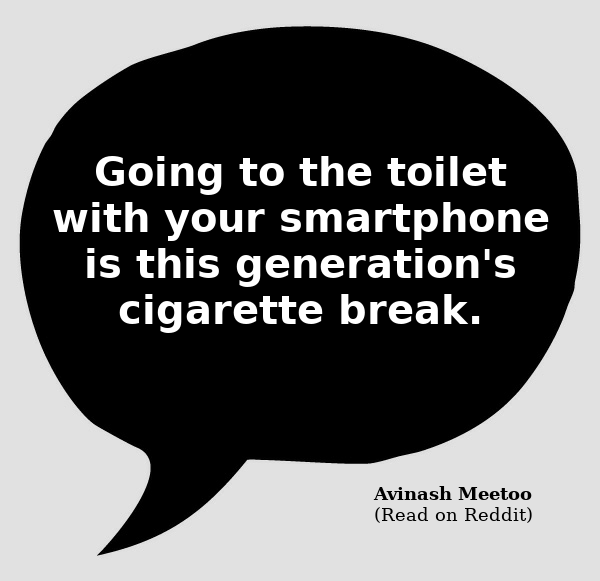Google Chrome is the most popular web browser in the world. Built on Chromium, an open-source project, Chrome is now used by more than 60% of the billions of Internet users (compared to about 24% using a Microsoft browser, 12% using Firefox and 4% using Safari).
One of the reasons why Chrome is used so much is that it works extremely well with all the Google services we all depend on in these days: Gmail, Calendar, Drive, Docs, etc. Another important reason for its popularity is that Google Chrome is, well, practically an operating system (OS) which can be enhanced with extensions to make it do pretty much anything.
Here are the 20 Google Chrome extensions I would have some difficulty living without :
Productivity
I use four Google mail accounts and this extension notifies me whenever a mail comes. I can also reply, forward, mark as read, archive and delete easily. One great feature is that, whenever I find an interesting webpage, I can easily share it to others (my wife, Christina, most of the time) through the extension.
I use Gmail Quick Links to quickly see my unread emails or filter the emails in my inbox so that I can only see emails sent by others (as opposed to emails that I send to myself when I stumble upon something interesting).
This exension shows sender favicons for email messages. At a glance, I can see which emails are being sent, say, by Google to me or from Noulakaz members for the matter.
No network connection? No problem! With Google Docs Offline, you can access Google Docs, Sheets, Slides, and Drive without connecting to the Internet.
GQueues Chrome Extension, GQueues for Gmail and GQueues for Google Calendar
I use GQueues to manage my tasks and to-do lists as it integrates very well with the Google ecosystem. The Chrome extension allows me to create a task very easily from anywhere while the GQueues for Gmail extension allows me to create a task in Gmail while reading a mail and both are then linked (i.e. the task needs to be done because of something read in the mail). Obviously, the Google Calendar extension integrates GQueues with Google Calendar.
For many years, I have been using LastPass to manage my hundreds of passwords but I have replaced it with the Bitwarden Password Manager because the latter is open source software and has pretty much the same capabilities as LastPass (including two-factor authentication, managing passports with full encryption, autofilling login screens, generating new passwords, apps for Chrome and Android, etc).
Used to unleash the power of the hyperlink by providing services such as shortening, analytics and optimisation. I used Bitly systematically when sharing content to my social network profiles (using Buffer).
This simple extension displays the number of days until a specified date right in the toolbar. It is basically a number of days countdown. I use it to make me aware of the next big event coming. The first time I used it was when we were planning our Europe Tour in 2023.
Learning / Sharing
While browsing, I frequently come across interesting web pages (blog posts, articles, product pages, research papers, etc.) which I want to share to others on social networks. Buffer is an extension which takes those submissions and share them automatically to Facebook, Twitter, LinkedIn, Google+, etc. at times where people are more likely to engage with them.
Instapaper is a simple tool for saving web pages to read later. I can read the page on my smartphone, tablet or computer. Instapaper also allows me to annotate and highlight the article. The highlights also synchronise nicely with Readwise.
Web designers are sometimes crazy and create web pages which are basically impossible to read. This is also sometimes the case for old pages when CSS / styling was still in its infancy. Just Read changes the layout of the web page to someone much easier to read.
The Readwise extension syncs my Kindle and Instapaper highlights with the Readwise service which then allows me to review them daily. Readwise makes it easy to revisit the best parts of what I have read.
Readwise Reader has become the app which I use to read saved articles and highlight them. This extension can save articles to Reader and all highlights made will be synced with the Readwise ecosystem.
The Readwise Exporter extension syncs all my Readwise highlights to note-taking apps such as Notion and Roam, the latter which I currently use. I now have in Roam all my Kindle and Instapaper highlights, thousands of them!
Multimedia / Design
I am a big fan of Reddit and RES makes the website beautiful and adds a lot of new functionality to facilitate the life of power users.
I have been using Flickr since 2005 and I have more than 30,000 photos, hundreds of albums and, probably, thousands of tags in it. I intend to continue to use Flickr for at least a few additional years. This extension makes Flickr easier to navigate and use. Hopefully, the new owners of Flickr will revamp the UI soon so as to make this extension redundant.
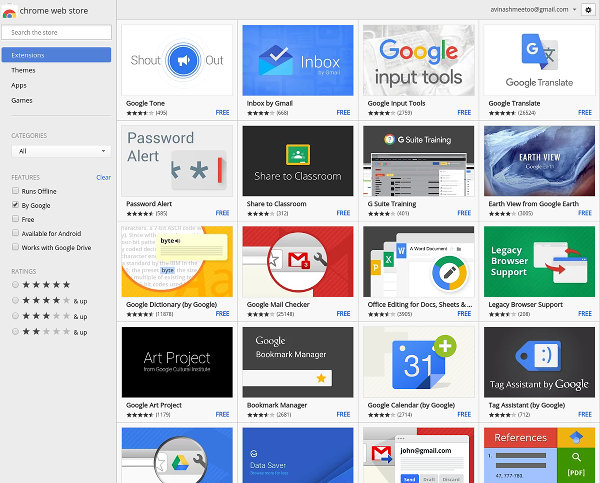
Utility
Disable Extensions Temporarily
This extension temporarily disables all existing extensions with one click. When clicked again, all previously disabled extensions are re-enabled. This is useful when troubleshooting a problematic extension or a networking issue.
HTTP was invented by Tim Berners-Lee in 1991 and since then new protocols have emerged, most notably HTTP/2 and HTTP/3 (QUIC). This extension graphically shows what protocol a web site is using and, while not essential for life, is interesting for geeks.
HTTPS Everywhere works great but uses too much memory (hundreds of megabytes!). One of the reasons is that it includes a very large list of websites which respond to HTTPS (a whitelist basically) and, as you can imagine, this list is always growing in size. I have decided to replace it with Smart HTTPS which works differently but produces the same results. Whenever one goes on a website, Smart HTTPS tries to use HTTPS and, in case this does not work, falls back to HTTP. And it keeps a whitelist of only 50 entries (the 50 last websites visited which covers most of the websites one generally uses).
Used to prevents sites I specify manually from appearing in Google Search results. I use Google Search extensively and, in the long run, I would like to get rid of all these dubious websites which only copy / steal content from elsewhere.
After experimenting with uMatrix, I am back to uBlock Origin. uMatrix is fantastic but requires too much manual configuration for it to work properly with all the websites I like to visit. At the beginning, it’s fun but after some time things become tedious. That’s why I switched back to uBlock Origin. It’s a simple (mostly) fire-and-forget extension and it manages to block most of the ads and trackers on the websites I currently visit without degrading their usability.
Some websites disable paste and this pisses me off. I generally have very long and complex passwords which I manage with LastPass and the worst thing for me is a website which does not allow me to paste a password from LastPass. This extension takes care to make life sane again for me.
Automatically redirects any Accelerated Mobile Page (AMP) pages to their regular HTML equivalent. AMP pages are designed for small-screen devices and often don’t translate well to larger screens.
This extension will automatically remove tracking elements (e.g. for Google and Amazon) from URLs to help protect your privacy when browse through the Internet.
The Marvellous Suspender make your computer run smoothly by suspending the tabs you aren’t using, thus liberating much needed RAM. The tabs can then be revived when and if needed. I also like that this extension also manages sessions. This is useful when you have a lot of tabs open and you want to quit Chrome (e.g. when rebooting because of an operating system update). It’s then easy to open the tabs again (in suspended mode if needed).
I spend a lot of time in Chrome and this plugin allows me to see which websites I have spent a lot of time on, on which day, at which hour, etc. It’s a very good statistics extension.
Re-size the browser’s window in order to emulate various resolutions. It is particularly useful for web designers and developers.
Chrome Development Tools (DevTools)
This is not an extension as it is a standard part of Google Chrome but I had to mention it. DevTools, which I only use at 10% of what it can do, allows me to examine the DOM of the web page I am on, inspect the various elements, dynamically change CSS styling, remove frames and tags (e.g. ads) and execute Javascript snippets. It is an essential tool for web geeks.
Google Chrome is formidable. But the right combination of extensions has the potential to make it 10 times more formidable.
Try some and enjoy!
Update history
28 March 2017: Added uBlock Origin. Removed uMatrix.
12 August 2017: Added Smart HTTPS. Removed HTTPS Everywhere (it needs too much RAM).
14 August 2018: added Bitly, Gmail Quick Links, Gmail Sender Icons, Google Play Last.fm Scrobbler, Ink for Google and Just Not Sorry. Removed Google Keep extension, Context and Stylish.
20 March 2019: Added The Great Suspender. Removed StockBlocker and Postman.
30 April 2019: Removed Ink for Google (most of the Google services look good enough and I was having an issue with the font weight used for Gmail which prevented me from seeing which emails I had already read and which ones were unread).
31 May 2019: Added Bitwarden. Removed LastPass (I like open source software more).
6 April 2020: Added Google Docs Offline, Instapaper, Readwise and Window Resizer. Removed Desktop Notifications for Android. Also removed all descriptions of the extensions which I have stopped using and which were just struck out.
20 April 2020: Removed Just Not Sorry as it is buggy and prevents Gmail from working properly (paste is done twice and cannot send an email!). It was last updated on 14 February 2020. I really hope that the author will update it soon as, when it worked, I felt it was a fantastic extension that warns you when you write emails using words which undermine your message. For example, when you write “I think that it should be red”, the plugin urges you to write “It should be red”. It’s the plugin for alpha males :-)
4 July 2020: I have replaced History Trends (which stopped working with the latest Chrome) with History Trends Unlimited by the same author.
23 August 2020: Added cookies.txt, Redirect AMP to HTML, ClearURLs and Momentum as extensions. Also added a Multimedia / Design section.
23 September 2020: Added Readwise Exporter.
21 October 2020: Replaced HTTP/2 and SPDY indicator by HTTP Indicator. The reason is that the original extension has not been updated since 2016 and uses a deprecated API. The new extension is open source software.
4 February 2021: Replaced The Great Suspender by The Marvellous Suspender as it seems that the former now contains some kind of malware.
20 January 2022: I have stopped using Momentum, which is an extension which replaces the default new tab page with a personal dashboard featuring a beautiful photo, weather, quotes and a mantra because, well, since getting a 4K monitor, the photos had become less beautiful and, as a result, the page less inspiring… The replacement is simply the default Google page but with a landscape photo which changes every day. Of course, I lose the quote and the mantra but that’s fine.
20 March 2022: Removed Google Play Last.fm Scrobbler as Google Play Music is no more. Actually, I removed the extension some time back but I forgot to update this post. Added Flickr Fixr to make Flickr more powerful.
20 August 2022: Removed One Window as the extension does not exist anymore. This extension made sure that any new window or popup will result in just a new tab in the current window. I only used it sparingly as only a few websites open pop-ups now (looking at you MCB Internet Banking!). I have also removed cookies.txt which is an extension to export cookies for any domain into a legacy file format compatible with youtube-dl, wget, curl, aria2 and similar. I think I only used it once and it does not exist anymore. I have added uBlacklist which, in the long run, will allow me to get rid of all these dubious websites which only copy / steal content from elsewhere in Google Search results.
1 October 2022: Added Readwise Highlighter.
1 May 2023: Removed the Instapaper extension. I have moved to Readwise to save posts to read (and to highlight) later. Added the Days Until (Days Countdown) and the Disable Extensions Temporarily extensions.