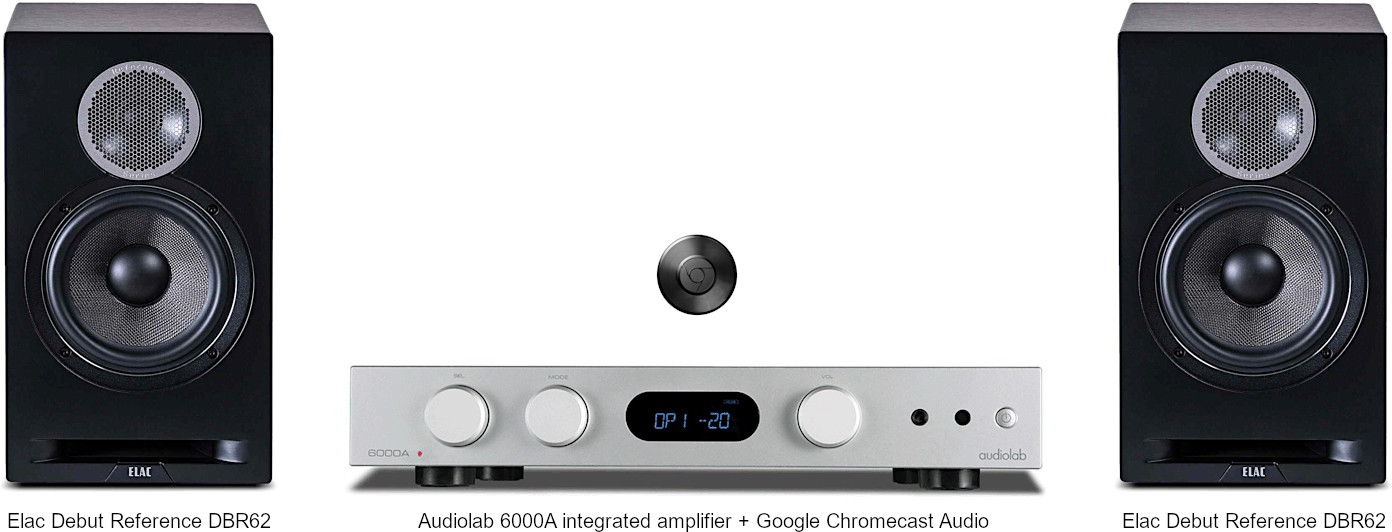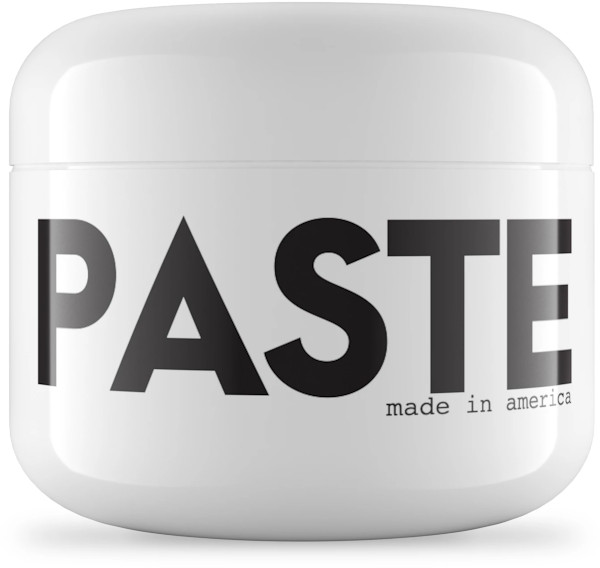
I generally have a lot of text files with such content:
1 Play track Turn Around Unlove this track Panic Attack Avinash Meetoo 110 scrobbles 2 Play track Playing the Angel Unlove this track Precious Depeche Mode 101 3 Play track The Singles 86>98 Unlove this track Personal Jesus Depeche Mode 98
These are the three tracks I have listened to most since I started using Last.fm way back in 2005.
What I want to achieve is to easily convert these 21 lines (3 x 7) into 3 tab-separated lines which can then be easily imported into, say, Libreoffice Calc:
1<TAB>Play track<TAB>Turn Around<TAB>Unlove this track<TAB>Panic Attack<TAB>Avinash Meetoo<TAB>110 scrobbles 2<TAB>Play track<TAB>Playing the Angel<TAB>Unlove this track<TAB>Precious<TAB>Depeche Mode<TAB>101 3<TAB>Play track<TAB>The Singles 86>98<TAB>Unlove this track<TAB>Personal Jesus<TAB>Depeche Mode<TAB>98
For many years, each time I had to do that, I wrote a small Awk script. But, today, thanks to RudiC on the Unix Stack Exchange, I have the perfect recipe using paste:
paste -s -d "\t\t\t\t\t\t\n" file-containing-all-the-lines.txt
Naturally, you can adjust the number of “\t” if you have fewer or more fields.
Enjoy :-)