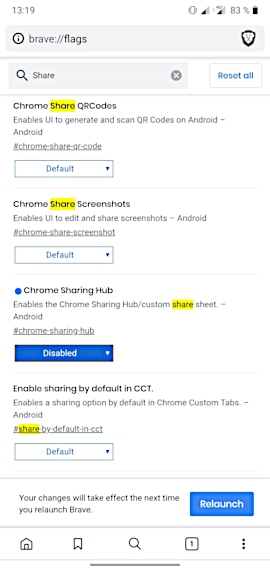
(NB September 2021: This does not seem to work anymore… I’m investigating.)
I have been using the Brave browser on my phone for some time now and it works great.
When I find an interesting website or article, I often share it to social media and, for some reason, the Brave developers slightly changed the way sharing is done in the latest version of the browser. To restore the previous way of doing sharing i.e. using the default Android sharing mechanism, there is one setting to disable: Chrome Sharing Hub.
The idea is simply to go to brave://flags, look for Chrome Sharing Hub (which means that Brave probably is built on Chromium), disable the setting and relaunch Brave.
Enjoy.

This solution doesn’t work anymore, could you please update your article?
Thank you :)
Thanks for mentioning this. I noticed the same thing myself a few days ago and I am still trying to find a solution. Anyone has a tip?