What I did:
(1) Install a lot of beautiful fonts
(2) Gnome tweak tools => Change fonts (font changes in apps)
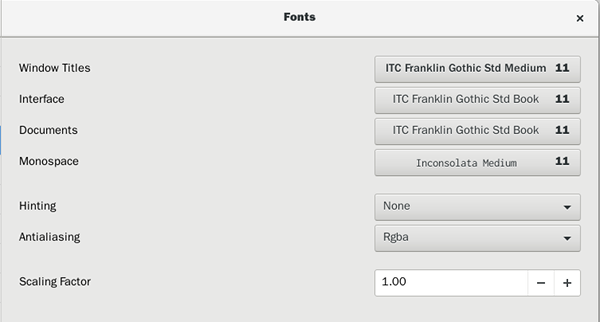
(3) Change font used by the Gnome Shell (mainly for the top bar) by following this comment:
Activate the “User Themes” gnome-shell extension in Gnome Tweak Tools.
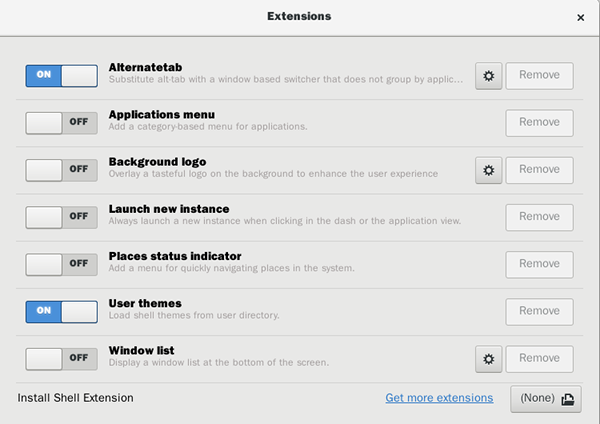
Create the ~/.themes/CustomFontTheme/gnome-shell directory and, in it, create gnome-shell.css containing:
stage {
font-family: "ITC Franklin Gothic Std", sans-serif;
}
Now open Gnome Tweak Tool and select your CustomFontTheme:
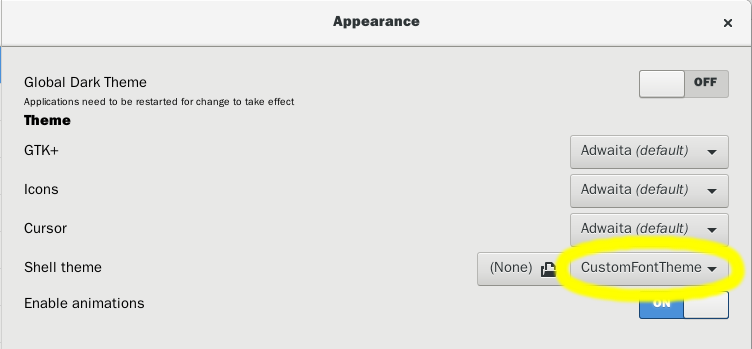
(4) Change fonts in Chrome (which is basically the software which I use the most)
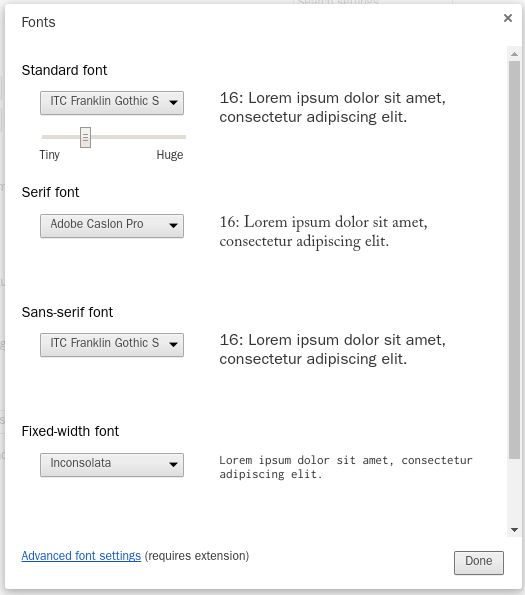
Enjoy!



Leave a Reply