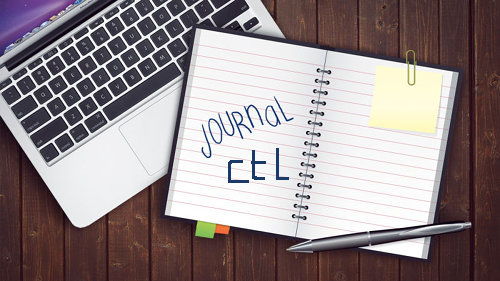
We, Linux people, generally use systemd now and one of its components is the journal controlled by the journalctl command line tool.
As explained on the Arch wiki,
systemd has its own logging system called the journal. The /var/log/journal/directory is a part of the systemd package and the journal will write to /var/log/journal/
The journal is always appended and therefore grows in size. On my laptop, the journal was taking 1.8Gb of space and was full of details which, I believe, I’ll never need. So I decided to clear all old contents (which the systemd people call a vacuum). I issued:
journalctl --disk-usage journalctl --vacuum-size=64M journalctl --disk-usage
And the journal immediately became smaller. I then issued a
journalctl --verify
which made me realise that some of the remaining journal files were corrupted (for some reason). There is no journal repair tool in systemd so I simply removed the offending files (with rm).
Now, I can easily check my journal entries for today and I know everything will be all fine:
journalctl --since today
