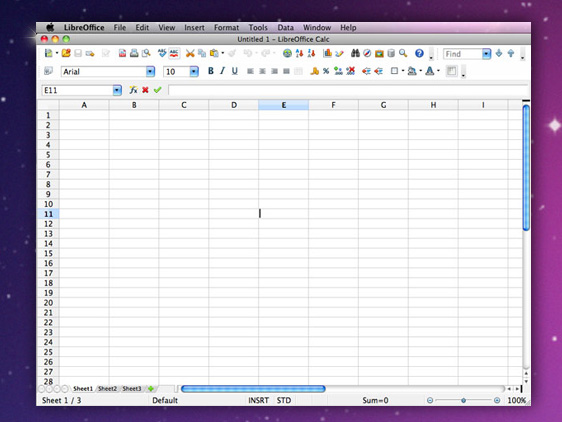
LibreOffice works really well on macOS. As well as in Linux and Windows. And this is a good thing for me as I can work on any computer and I am sure I’ll be able to read/write all my files.
I have noticed something on macOS. After installing a new version of LibreOffice and opening it for the first time, the OS will verify its integrity before actually launching it. But, for some reason, the verification sometimes gets stuck and LibreOffice never opens. The solution is simple:
xattr -d com.apple.quarantine /Applications/LibreOffice.app

You should only do that if the SHA signature of the dmg matches the one on the LibreOffice website.
Other apps are automatically checked but for this one you need to do it by hand.
where do i input this code?
Hi, thanks for asking. Open a Terminal (Applications > Terminal) and type the above command.
For completeness, I should say that I now install Libreoffice using Homebrew. The following command should do the trick:
brew cask install libreoffice libreoffice-language-pack