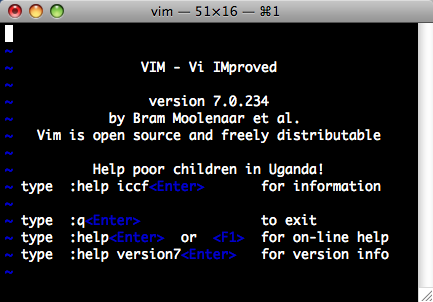
Once more, I’ve been thinking about that one thing that regularly prevents geeks like us from sleeping peacefully: What is the text editor that I prefer?
I’ve always been a vim guy. I think I started using it on my Amiga or something about 15 years ago. I used it daily when I was studying in France and ever since. Of course, I’ve read a lot about how Emacs can help one reach nirvana and I’ve tried it a number of times but I’ve never managed to like it. I’ve even aliased vi to emacs for some time but this didn’t help a lot…
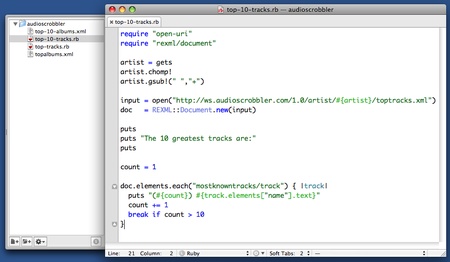
As a Mac user, I’ve bought TextMate which lots of people consider as being one of the best text editors around. In fact, it is regularly described as a 21st century Emacs. It looks great and has lots of very cool features. It supports loads of different programming languages and is extensible through plugins.
Even though I use it from time to time (especially when editing Ruby programs), I tend to quickly open a terminal and launch vim far more regularly. I wonder if I should alias vim to TextMate to help me recover my financial investment :-)
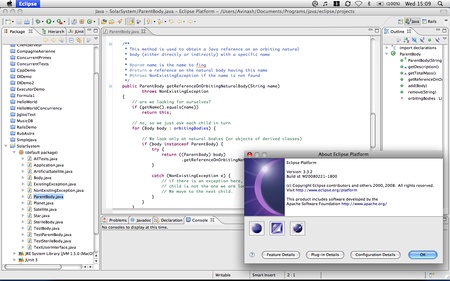
When programming in Java, I always use Eclipse. I know, it’s massive and complex but I love the syntax completion and refactoring facilities. I tried NetBeans but I am more of an Eclipse guy.
What about you?



Office 2007 anyone? :P
Just kidding… i’m not into programming, but I find Notepad++ to be really handy for some quick C++ coding. :)
ahh the text editor religious wars again..
in console i mostly use vi or nano
on linux or bsd i prefer to have gedit around [ weirdly enough i don’t find kedit as simple as gedit]
and of course on mac… the best editor i have found so far is the editor that comes with Xcode :D
notepad on windows [notepad is nice and simple :p and light]
eclipse as an editor… NO WAY, that’s against my rules… if it leeches resources.. then its bad.
+$3|v3n
I use GNU Screen + Vim.
Do show us your .vimrc and tell us about your favourite plugins. I’m always on the lookout for new stuff.
Like you, I’ve also purchased TextMate, but use it far less than Vim.
For programming in java, i use mostly netbeans because it makes life very easy.
And for anything else, i use GNU Emacs..
Notepad++ is not too useless btw..:P
P.S
You have been an excellent lecturer. Wish you all the best in your career sir :D
Hi Shane,
I’ve aliased vi to mate and life has been, ahem, interesting since… Here’s my glorious .vimrc:
Nothing too fancy :-)
To Jeshan:
You are an emacs user! That’s great! And thanks for the nice comment on myself being an excellent lecturer :–)
I use Eclipse PDT (orange.mu has been “built from it” ;-)), Vim and Kate ,but IMHO Vim rules all over the place, quick and efficient for updates !!
Windows: TsePro (a good investment for me)
Linux: Gedit
Mac: TextMate (another good investment)
For Java IDE: Eclipse but I use Gedit for editing source codes so as to not open the resource hungry IDEs. I also use NetBeans because of the JME phone emulator plugins.
For .NET IDE: Visual Studio .NET 2008 (because of intellisense) Notepad is good for quick editing but not for editing large amounts of text.
I like your blog.
hello,
as a PHP developer, i use Zend Studio (v5.0) – Now there is Zend Studio for Eclipse, but haven’t tried it yet.
Hi.
For everything, I tend to use a suitable plugin for NetBeans or Eclipse. Yes, I use both :P
On Windows, for simple text editing, it’s Notepad++.
And on Ubuntu, I use Gedit. I also used Kate sometime ago when I had KDE 3.
Concerening VIM: I use it only when I can’t use Gedit, like in Ubuntu Server, with no GUI.
Cheers :)
i use macromedia coldfusion 5 for my php codes…find it pretty slick
Text editors
Text Wrangler on Mac OS X for long edits. Notepad++ (renamed to nn.exe) and Notepad2 (renamed to n2.exe) on Windows for similarly long edits.
VIM everywhere else for quick-edits. I used to tweak .vimrc, but these days, I just configure on the fly depending on what I’m editing.
HTML editor
Showdown Javascript Markdown editor
IDEs
Visual Studio 2005 and Visual Studio 2008 (both with ReSharper 4) for .NET programming. MS Visual C# Express and MS Visual Web Dev Express for spikes. (Note: ReSharper Personal licence)
IntelliJ IDEA 7.0.3 for Java programming. Sometimes, but rarely these days, NetBeans 6.1. (Note: IntelliJ IDEA open-source licence.)
Eddy.
Who cannot edit obviously.</
What’s the point of discussing text-editors and coding if there are no screenshots? :-)
Here are two of recent coding sessions:
Putting the final touches to a mobile billing application
Coding an artificial neural network, just because…
Eddy.
If you look closely, Eddy, you’ll see that the TextMate screenshot shows a small Ruby script that asks the user for the name of an artist (or a group), queries Audioscrobbler (last.fm) for the top tracks of this artist and displays the top 10 tracks. As a matter of fact, I regularly use this script to build playlists in iTunes…
As for the Eclipse screenshot, it is displaying a Java app I wrote some years back to demonstrate design patterns to my students. Interestingly, I wrote in at the MCCI using methods and attributes names in french. When I moved to the UoM, I used the extensive refactoring facilities of Eclipse to rename everything to english…
if screenshots is what you want, here’s mine [working on advisare ]
http://thegodof.net/images/xcoderulez.png
its just beautiful, simple and non confusing :p
Eddy, that first screen shot of yours [the editor (not the code)] is enough to get en epileptic sick in 15 minutes of work!!! that’s a torture weapon bright as the sun and with options that keeps on looking like weird ogres oogling at the coder, plus it has scissors, hammers and all!!! dangerous stuff.. lmao
Though the second one is nice enough :D
+$3|v3n
Sir..lol..
For me Eclipse is the best amongst the best of all the IDE available for Java Programming, with its syntax completion this is fabulous.Even@bd they are using Eclipse..But one thing i dnt like at all in eclipse is its editor..for example when developing a web page project it took too much tym to load..
@Selven: Well, real men use real tools to get real work done :-)
Seriously, having memorised the keyboard shortcuts, I’m mostly blind to the toolbar buttons, but I feel safe knowing that it’s there should I have a temporary memory loss.
And, you haven’t even seen the gazillion of side-frames that I’ve hidden :-)
Eddy.
Also note my leet use of the Dvorak keyboard layout, RSI obliges.
Eddy.
in no order textpad 4 (yes the one we all nicked off the CITS computers), notepad++, ConTEXT, notepad2, notepad. all of them on windows. I’ve tried vim. And I understand your position avinash. but it’s like trying to explain “Drive my Car” by the Beatles to the younger generation…. if you catch my drift…
anyway, notepad++ is overrated… It looks pretty but does a few things well but others not so good… It has juust enough good points for me to keep it for most coding jobs. It’s feels rather buggy at times though…
notepad2, I use mostly with ftp clients. testpad and ConTEXT because I need something more stable than notepad++ at times. and textpad is a bit like my vim.
notepad is good for keeping logs. create a new text document. type “.LOG” on the firs line, without quotes. save and close. reopen. whisper a silent prayer to the good health of all the capitalist running dog hyenas at microsoft corp.
Actually this trick works for all above text editors except notepad++… I think it started with the default notepad.exe that comes with windows though. Do you have that on *nix? Can’t seem to find any reference of it.
I randomly switch between text editors because one has features that the others do not or does something differently. like notepad++’s regular expression search and replace, which I think is broken. And since most of them can detect if a file has been modified by a third party and reload it, I can work n the same script in multiple test editors. It’s not that important how you make it happen as long as it happens. Or better yet, as long as those interested in seeing it happen believe that it has happened.
mo ti ne ar vi
mo reste ar vi enfin vim
mais mo ide prefered c visual studio .net
weh microsoft mem mai ki pou fer li bon zafair la
Its another futile discussion again.
I like ubuntu which is more stable than KDE. OMG KDE crashes too frequently. Gnome is more stable and I like to use VIM on ubuntu. It’s a really cool environment although it’s DOS like.
well @ED, when did microsoft improve its features?? Instead of paying programmers for testing they introduced: Click to report this error.
while on linux: download updates and fixes for free! I own a windows mobile smart phone which needs WGA plugin before You can download windows mobile device center. Which means YOU NEED GENUINE WINDOWS VISTA TO USE SMART PHONE UNDER VISTA What’s the use here?
Well, for me, I have found jedit being one of the most convenient editors that I have used so far. What I really like about it is its ability to split screen….really useful when you have to refer to segment of code found in the same file or another. It is true that jedit does not provide all the facilities an IDE will provide (remember the discussion is about text editors and jedit is simply one of the best around according to me).