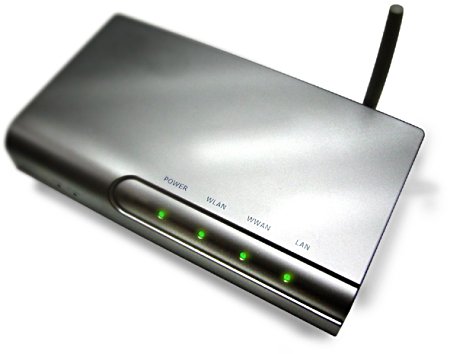I have moved all my emails (from 1997!) to Gmail using my Linux box using the following technique:
- Saved all my emails in mbox format in Apple Mail (just do Save As… and choose the mbox format as export type). I guess all modern email clients can save in the mbox format now.
- Set up a POP3 server on my PC at home. I used dovecot.
- Create the user pop3user, give it a sensible password and copy the mbox file to /var/mail/pop3user
- Configure the firewall (in my case, my Livebox) to allow incoming connections to my PC to the POP3 TCP port (port 110)
- Configure Gmail to fetch emails from my Linux box (I used DynDNS to solve my dynamic IP issue. PS: Don’t forget that there is a built-in DynDNS updater in the Livebox. It works perfectly!)
And the result is:
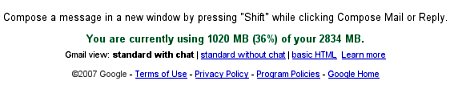
Gmail has perfectly imported more than 1 gigabyte of emails. The only gripe is that this is a very lengthy process as Gmail only fetches 200 emails at a time and then pauses for some long minutes. I guess the whole import took around 3-4 days (at least).
I have to stress that the dates, the sender and the recipient(s) of the emails are not changed when Gmail imports them. This is extremely cool!
But the result is worth waiting for: I now have ALL my emails since 1997 online. I’m so happy :-)