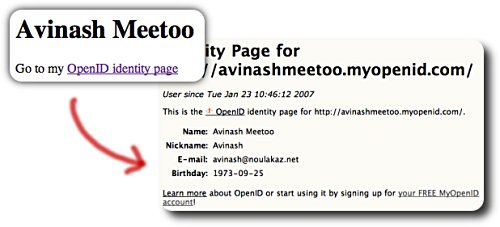
[ Have a look at this screencast to view OpenID in action ]
According to I want my OpenID!,
“OpenID is a light-weight, decentralized authentication mechanism that allows you to have one login that you can use anywhere on the Internet.”
This is great as I have 159 (Yes! One bloody hundred and fifty-nine!) passwords in my password database right now and the number does not seem to decrease.
This is what I did to get my own OpenID:
Step 1 – Get one from an identity provider
I chose MyOpenID (you can choose any of those providers), filled in a simple form, waited for a confirmation email and voilàI am the proud owner of avinashmeetoo.myopenid.com (notice that an OpenID is just a URI)… until I realise that it is not exclusive enough :-)
Step 2 – Get my own OpenID
I am fortunate to own my own domain (noulakaz.net) and also my own subdomain (avinash.noulakaz.net).
avinash.noulakaz.net is a much nicer OpenID than the one from MyOpenID, n’est ce pas?
Fortunately, I found a short HOWTO on using your own URI as an OpenID from OpenID enabled.
I simply created an HTML page (index.html if you want to know) at http://avinash.noulakaz.net/ with the following content:
<hmtl>
<head>
<link rel=”openid.server” href=”http://www.myopenid.com/server/” />
<link rel=”openid.delegate” href=”http://avinashmeetoo.myopenid.com/” />
<meta http-equiv=”X-XRDS-Location” content=”http://avinashmeetoo.myopenid.com/xrds” />
</head>
<body>
<h1>Avinash Meetoo</h1>
<p>Go to my <a href=”http://avinashmeetoo.myopenid.com/”>OpenID identity page</a></p>
</body>
</html>
Notice the link rel and the meta tags: they are used to delegate authentification to the MyOpenID server.
Step 3 – Discover some new OpenID-enabled websites
Thanks to this directory of OpenID-enabled websites, I’ve subscribed to Ma.gnolia and started using it.
Of course, OpenID is also used when contributing comments on weblogs. LiveJournal and Movable Type support OpenID out of the box. WordPress (which I use for this weblog) requires a plugin that I’ve not yet installed :-)

How do you find out how many logins you have? Honestly, I have lost count of mine.
But, I am not yet convinced by OpenID and company. Microsoft Passport works for me on MS and MS-related sites, but that’s about it.
Also, see this.