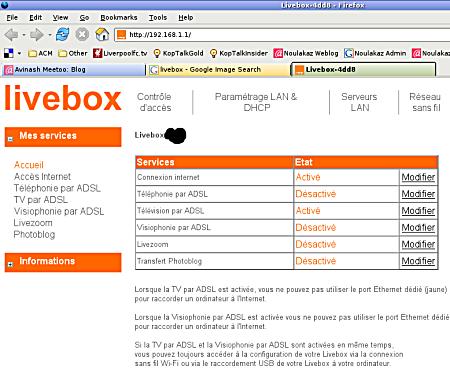
Yep! The Mauritius Telecom guys came to my house today to install the Livebox… Here are my first impressions:
- Video on demand: Nice selection of films but the image quality is slightly worse than Parabole Maurice (and dreadful compared to DVD).
- TNT: 6 free channels and I think I’ll only regularly watch BBC World.
- ADSL: Fantastic! I’m now surfing at 256kbit/s when accessing sites outside Mauritius (and at 2Mbit/s inside Mauritius).
- Voice over IP: Not activated yet…
- Wi-Fi: I’m over the moon… I’ve tested the wireless connection using a laptop (a Centrino-based Dell Inspiron 9300) and the signal strenght is excellent even if I’m in another room. I have also done a test from my desktop computer using a Sagem XG760N USB Wi-Fi adapter which is also freely given by Telecom Plus as part of the Livebox offer and I’m satisfied even though the signal strength is much lower compared to the laptop.
Installing the Sagem XG760N USB Wi-Fi adapter in Kubuntu/Ubuntu Linux
The Sagem XG760N USB Wi-Fi adapter comes with a CD-ROM containing Windows drivers. But, for once, a Linux driver is readily available and is not too difficult to install. The adapter, in fact, is a rebranded ZyDAS device with contains a ZD1211 chipset. ZyDAS has an opensource driver and some nice guys have enhanced it. The latest version is currently Release 83.
Here are the steps to follow:
- Make sure your compiler and headers are correctly installed. The simplest way to do this is to run:
sudo aptitude install linux-headers-`uname -r`
sudo aptitude install build-essential - Download the driver and uncompress it somewhere
- Replace the Makefile by this one
- make
- sudo make install
and a kernel module called zd1211b will be installed in /lib/modules/
Add this (for example using sudo vi/gedit/kate) to /etc/network/interfaces:
auto wlan0
iface wlan0 inet dhcp
pre-up modprobe zd1211b
post-down rmmod zd1211b
wireless-mode Managed
wireless-key restricted xxxxxxxxxxxxxxxxxxxxxxxxxx
… and you’re done! Wi-Fi rules ;-)
19 July : an update
Yesterday, when I returned home from work, I noticed that my set-top box was not working anymore (so no Video on Demand and no TNT until the problem is solved). According to me, the external power transformer has died and need to be replaced. I’ve had to call the My.T hotline four times before I managed to convince them that a technician needs to come to my house to solve the problem :-(
Please note that the Livebox is still working (so Wi-Fi still rules ;-) ) but I’ve noticed that instead of having a (more or less) sustained rate of 256kbit/s when downloading something from a server outside Mauritius, the rate varies from 40 to around 200kbit/s and this is so painful… The technician (who will normally come tomorrow) will also look into this…

